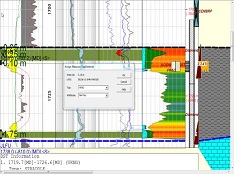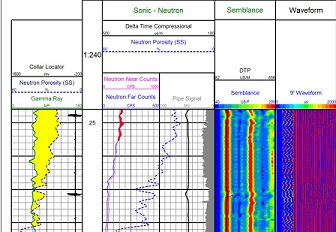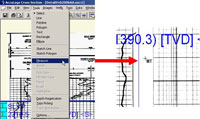Drive faster log research and play execution through cost-effective tools.
How do you access cross-sections to make better geological decisions for your area of interest? AccuLogs from S&P Global is a software program that allows users to access raster and digital logs from both AccuMap™ and the Information Hub™. In AccuLogs, you can easily view over 2.5 million depth registered raster well log images and digital LAS files annotated with DSTs, perfs and cores from original source documents for the Western Canadian Sedimentary Basin.
- Display all associated data visually to determine the nature of the subsurface using the log data
- Create presentation-quality cross sections to more effectively demonstrate potential plays
- Integrate proprietary rasters and LAS with public data to better determine pay potential